Summary:
Here's what I did to play TM without Steam. There are probably other ways to do it (suggestions are welcome).
I've bought Canyon directly from Ubisoft. Stadium and Valley on Steam.
Maniaplanet & Canyon were already installed, then I did this:
- log in to player page at Maniaplanet.com
- install new environments (games) via Steam
- start every new envi once
(now the new envi magically connects to the player account; I was automatically logged in as Hans Holo)
- start (old) Maniaplanet without Steam, start new envis (download begins) - now you can play without Steam
- uninstall envis under Steam (local data)

-------------------------------------------------------------------------------------------------------------------------------------------
Hello Drivers,
at the moment, Steam is offering TM/SM for a reasonable price:
Canyon/Valley 10€
Stadium € 2,50
Storm 5€
(Offer is until 17th July.)
I've bought Canyon from the Ubisoft-Store and was waiting for them to lower the price of the other titles, to buy the others directly from them. Should I buy them on Steam? I've heard about problems when buying TM on Steam (but don't know what problems exactly might occur).
Should I buy TM on Steam?
What problems could there be?
Thanks in advance
Hans

Last edited by Hans Holo,


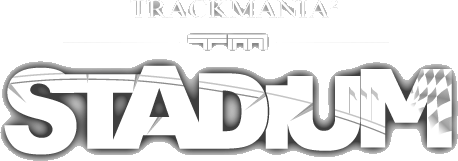
 Log in
Log in
 Trackmania² Exchange
Trackmania² Exchange
 Shootmania Exchange
Shootmania Exchange
 TrackmaniaExchange
TrackmaniaExchange
 Trackmania Original Exchange
Trackmania Original Exchange
 Trackmania Sunrise Exchange
Trackmania Sunrise Exchange
 Trackmania Nations Exchange
Trackmania Nations Exchange
 Trackmania United Forever Exchange
Trackmania United Forever Exchange
 Trackmania Nations Forever Exchange
Trackmania Nations Forever Exchange
 ItemExchange
ItemExchange
 ManiaPark
ManiaPark
 TMTube
TMTube
 ManiaExchange Account
ManiaExchange Account
 ManiaExchange API
ManiaExchange API

















