VALLEY CITY

Welcome to Valley City, a huge titlepack I have created over the past 8 months. It includes over 70 custom objects to create your own city! After endless hours of trying to make, import and correct problems, it is all finally complete (apart from a couple of objects that broke TM, so they are gone r.i.p).
Here's the breakdown of the pack:
Part 1: Street Objects:
~10 objects including roads, sidewalks, greenery and roadside objects.
Part 2: Buildings:
~15 various buildings/skyscrapers to use. I lost a few in the process either because they were too complex or they broke TM somehow.
Part 3: Airport:
~20 objects here

My most fun section as you can play with an entire airport - planes, helicopters, runways, hangers, terminals, vehicles and more!
Part 4: Misc:
~10 objects that don't really fit any category. These vary from fences to cranes/signs etc.
Part 5: Bridges:
4 bridges to use with the standard Valley blocks. Just place a road at the correct height and then the put the bridge underneath - it should line up
 Part 6: Cars:
Part 6: Cars:
~10 various collidable vehicles. You can place them around the city to make it more alive.
DOWNLOAD
To download this titlepack, visit the Store here and download directly in-game:
Or alternatively use this link:
Download
Other Downloads:
If you get the problem that the tall grass shows in the editor when you drive (especially on the custom roads I made), download this small mod to remove it.
NoGrass.zip
Well that's it, hope you enjoy this new addition to Valley, make tracks etc and have fun!
FAQ:
Tall grass is showing in my map so I can't drive on the custom roads.
Download the small mod above and place it in Maniaplanet\Skins\Valley\mod.
How do I rotate/levitate the objects?
You can use NUM+ and NUM- to rotate the objects by 15 degrees, and the left/right arrow keys for the other axis.
Also, press NUM . to switch pivots with the objects (e.g. you can place the bus stop on the pavement instead of the ground). Keep pressing it to switch pivots.














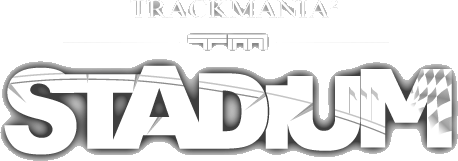
 Log in
Log in
 Trackmania² Exchange
Trackmania² Exchange
 Shootmania Exchange
Shootmania Exchange
 TrackmaniaExchange
TrackmaniaExchange
 Trackmania Original Exchange
Trackmania Original Exchange
 Trackmania Sunrise Exchange
Trackmania Sunrise Exchange
 Trackmania Nations Exchange
Trackmania Nations Exchange
 Trackmania United Forever Exchange
Trackmania United Forever Exchange
 Trackmania Nations Forever Exchange
Trackmania Nations Forever Exchange
 ItemExchange
ItemExchange
 ManiaPark
ManiaPark
 TMTube
TMTube
 ManiaExchange Account
ManiaExchange Account
 ManiaExchange API
ManiaExchange API

 My most fun section as you can play with an entire airport - planes, helicopters, runways, hangers, terminals, vehicles and more!
My most fun section as you can play with an entire airport - planes, helicopters, runways, hangers, terminals, vehicles and more!

















