

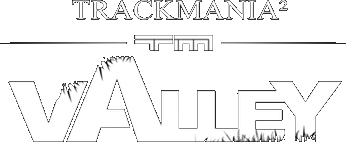
 Log in
Log in
 Trackmania² Exchange
Trackmania² Exchange
 Shootmania Exchange
Shootmania Exchange
 TrackmaniaExchange
TrackmaniaExchange
 Trackmania Original Exchange
Trackmania Original Exchange
 Trackmania Sunrise Exchange
Trackmania Sunrise Exchange
 Trackmania Nations Exchange
Trackmania Nations Exchange
 Trackmania United Forever Exchange
Trackmania United Forever Exchange
 Trackmania Nations Forever Exchange
Trackmania Nations Forever Exchange
 ItemExchange
ItemExchange
 ManiaPark
ManiaPark
 TMTube
TMTube
 ManiaExchange Account
ManiaExchange Account
 ManiaExchange API
ManiaExchange API
 Not exactly the most user-friendly way.
Not exactly the most user-friendly way.

eyebo says:
Are you sure the map uses custom textures? Does it saw in the Track details on MX that it uses a custom mod?
It's also possible it's just signs or custom skins/car models (for GPS) that are being downloaded. Those also show up as a blue bar at top right online.
If you know for sure it's a texture mod... usually restarting a couple times from start will make the mod appear. If not, you can leave the server and rejoin and the mod should appear.Not exactly the most user-friendly way.

eyebo says:
If you put the direct link in your web browser, it downloads immediately, right? It can't open a webpage first.
Sounds like there's an issue with the locator.
I'd open the gbx file with gbxdump and see if the url is properly displayed in the file.



 The URL pointing to the zip of the texture mod should be contained inside the Gbx map file. So I'd check inside the map file using GbxDump to see if the URL is properly stored in there.
The URL pointing to the zip of the texture mod should be contained inside the Gbx map file. So I'd check inside the map file using GbxDump to see if the URL is properly stored in there. 

eyebo says:
The Gbx I was referring to was the map file.The URL pointing to the zip of the texture mod should be contained inside the Gbx map file. So I'd check inside the map file using GbxDump to see if the URL is properly stored in there.
 Some progress
Some progress
 Good luck!
Good luck!

eyebo says:
NiceSome progress
I would set up a text file named APEX.zip.loc where the top line contains the direct link URL to the zip. Put it in the same folder with the zip on your PC.
Restart ManiaPlanet (so it sees the loc file).
Then when you go to edit the map, do the CTRL+click thing
Select default textures.
Save the map and leave the editor.
Use CTRL+click again to open the map in the editor and select the Apex mod this time.
Save the map again.
Check it with GbxDump. The URL should be there now.Good luck!
file="Skins\Stadium\Mod\APEX.zip" url="https://dl.dropboxusercontent.com/s/c9j9ikur8gibskb/APEX.zip
