Kamakaze says:
I have always been interested in how to blockmix but after a few hours in TMNF of working out how to use ChallengeEdit i gave up.. Can't wait to try this out.
If its still worth mentioning, the way challenge edit works i believe from experience using it is you need to have it running in the background before loading a map to get the correct block order (maybe it was the version i had?). Otherwise you could be wasting time looking for the block you want

ie;
Place the block you want to merge with (usually you would set the block legitimately around the block where you want to merge with in the track editor) where it’s allowed. In this example i'll use above. Save track then count how many places down to the point where you want to merge by using the scroll. Load the map in challenge edit. The last block you placed will be at the bottom of the list.
Fix the XYZ axis (forget which one is up/down) to lower/move the block by how many places you counted. click "save block modifications to memory" before saving track.


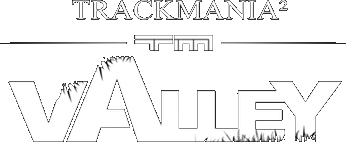
 Log in
Log in
 Trackmania² Exchange
Trackmania² Exchange
 Shootmania Exchange
Shootmania Exchange
 TrackmaniaExchange
TrackmaniaExchange
 Trackmania Original Exchange
Trackmania Original Exchange
 Trackmania Sunrise Exchange
Trackmania Sunrise Exchange
 Trackmania Nations Exchange
Trackmania Nations Exchange
 Trackmania United Forever Exchange
Trackmania United Forever Exchange
 Trackmania Nations Forever Exchange
Trackmania Nations Forever Exchange
 ItemExchange
ItemExchange
 ManiaPark
ManiaPark
 TMTube
TMTube
 ManiaExchange Account
ManiaExchange Account
 ManiaExchange API
ManiaExchange API














 I don't use that anymore as I use arc's TMUnlimiter. But it's very rare that i blockmi in TM1 anyway.
I don't use that anymore as I use arc's TMUnlimiter. But it's very rare that i blockmi in TM1 anyway.
