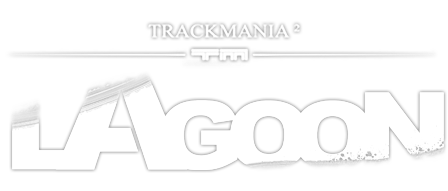Hello,
I tried for first time to add GPS for my maps and then follow tutorials. The problems is my mediatracker seems totally bugged: 1st when i try to "save a ghost for mediatracker" my screen get block on the screen of my map. If i push "suppr" it said "go back to editor?" and then start a validation of the map.
Then if i go to "modificate" >" in game" i go to the editor of replays but there again i have many bugs.
Lots of buttons does not work (save, quit and many more) ( I'm forced to exit the game to quit this page).
If you know this problem and know solution tell me i will be verry happy

Else i think i will try to reinstall the game maybe.
Thanks for reading me, have a nice day

P.S: sorry for my approximative english :/