GbxDump by Electron
This tool indicate the contents of the file header of GameBox "Map", "Challenge", "Replay" and "Pack" files.
Map builders can check all external dependencies, top ten records and count of awards at Mania Exchange.
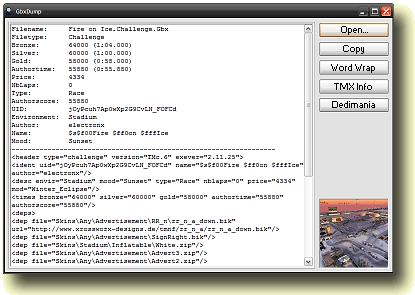
After installation the context menu of GameBox (Gbx) files has an additional entry "GbxDump". Using this command you can view into this Gbx file.
You can also run the tool from the start menu and open any Gbx file within the program (Start » Programs » Tools » GbxDump).
Nevertheless, the easiest way is to use drag-and-drop from Microsoft Windows Exporer. Then several files can immediately be analyzed at once.
Main features:

Displays general track properties

Displays external dependencies

Displays the author comment

Shows and exported the thumbnail

Online interface to the T/MX trackbase

Online interface to the Dedimania records database
Download of GbxDump
Filename: gbxdump.zip
Filesize: ~330 KB
Language: German, English
Games: Nadeo Virtual Skipper, TrackMania, TrackMania 2
OS Versions: Windows NT 4.0/2000/XP/Vista/7/8
--



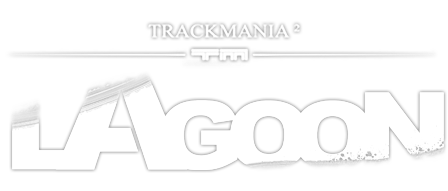
 Log in
Log in
 Trackmania² Exchange
Trackmania² Exchange
 Shootmania Exchange
Shootmania Exchange
 TrackmaniaExchange
TrackmaniaExchange
 Trackmania Original Exchange
Trackmania Original Exchange
 Trackmania Sunrise Exchange
Trackmania Sunrise Exchange
 Trackmania Nations Exchange
Trackmania Nations Exchange
 Trackmania United Forever Exchange
Trackmania United Forever Exchange
 Trackmania Nations Forever Exchange
Trackmania Nations Forever Exchange
 ItemExchange
ItemExchange
 ManiaPark
ManiaPark
 TMTube
TMTube
 ManiaExchange Account
ManiaExchange Account
 ManiaExchange API
ManiaExchange API
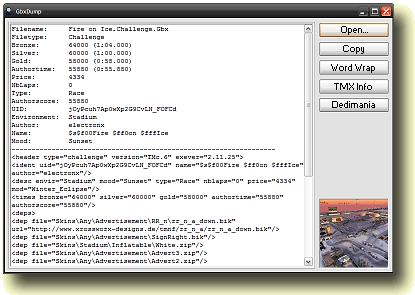
 Displays general track properties
Displays general track properties
 Displays external dependencies
Displays external dependencies
 Displays the author comment
Displays the author comment
 Shows and exported the thumbnail
Shows and exported the thumbnail
 Online interface to the T/MX trackbase
Online interface to the T/MX trackbase
 Online interface to the Dedimania records database
Online interface to the Dedimania records database




 but no blockmixing now, the game just started, till now there should be no mixing
but no blockmixing now, the game just started, till now there should be no mixing





