Thank you very much for replying, I was beginning to think nobody here had the slightest idea what I meant by 'Custom Camera'. You must have been preparing that reply around the same time I was discovering how to to do it for myself... But I still appreciate the tutorial, I have pasted it onto a text doc in the unlikely event that I forget how to do it...

What I don't understand is the necessity for setting 'both' ends of the timeline . The Custom Camera function 'must' have been altered in TM 2 , because in the MT system in TM 1 (when applying a simple Custom camera gps) there was no need to alter the far end of the timeline.
In TM 1 . Once the Target Anchor and X-Y-Z (etc) settings have been set, at the beginning of the timeline, the far end of the timeline can be left at 'None'.
It may sound like an insignificant thing but it has caused me a whole load of stress.
That subtle change also explains why my MT work goes wrong on tracks I have dragged from TM 1 and Dropped in TM 2 .

Anyhow, I have got my gps working correctly now, which is a relief.

I may have already solved the problem prior to your reply but I am still very grateful. There are a couple more Custom camera changes in TM 2 that are causing me some problems , ones which I am yet to solve, but I won't trouble you with them.
I am an avid believer in " If it aint broke, Don't try to fix it " So why Nadeo felt the need to change something that worked better in the first version is totally baffling to me.

trax


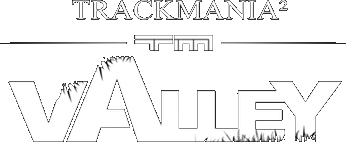
 Log in
Log in
 Trackmania² Exchange
Trackmania² Exchange
 Shootmania Exchange
Shootmania Exchange
 TrackmaniaExchange
TrackmaniaExchange
 Trackmania Original Exchange
Trackmania Original Exchange
 Trackmania Sunrise Exchange
Trackmania Sunrise Exchange
 Trackmania Nations Exchange
Trackmania Nations Exchange
 Trackmania United Forever Exchange
Trackmania United Forever Exchange
 Trackmania Nations Forever Exchange
Trackmania Nations Forever Exchange
 ItemExchange
ItemExchange
 ManiaPark
ManiaPark
 TMTube
TMTube
 ManiaExchange Account
ManiaExchange Account
 ManiaExchange API
ManiaExchange API











