A mediatracker ghost is basically a replay of a run. Like with many racing games, it's called a ghost because you can't interact with the recorded vehicle at all; it simply does exactly what it did when it was recorded. With the mediatracker, you can set these ghosts to play with the map or at certain triggers. Assuming you haven't used the mediatracker before, you just click on the film strip button in your map editor. For ghosts that will simply stay still, you'd select the "Ambient" option; mediatracker tracks placed here play as soon as the map is loaded, and continue until the map is closed. You should see a "Record" button among the mess of an interface. Click this, set your car down like you would in test mode, wait about 1 second, then hit esc. The game should prompt you if you'd like to use that ghost, then click yes. You should see a new track in the timeline titled as Ghost: [your name]. Click on the bar and check that the "Block Start" value is at 0:00.00. Then, make sure that "Keep Playing" is checked in the upper left, just to be sure your new ghost doesn't disappear. You can mess with some of the other values to the left as well (I like to set the offset to something like 10 just to be sure the ghosts will remain stationary), but that should be enough for this ghost. Rinse and repeat for any other ghosts you want to record, then just double check that they're there by playing the map.
If you have Valley and are fine with adding the
RalleyCross titlepack to one of your stations, then you can take a look at my map
MTC - Tourist Trap for an example on how I did it. It's not password locked either, so feel free to open it up in the editor and poke around. There's stationary ghosts as well as moving ghosts, though the moving ghosts required sacrificing the entire In-Game mediatracker sequence. If you need any help getting any of this set up, feel free to ask!
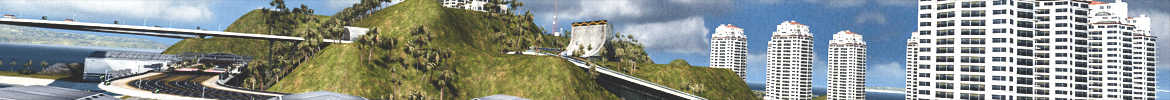


 Log in
Log in
 Trackmania² Exchange
Trackmania² Exchange
 Shootmania Exchange
Shootmania Exchange
 TrackmaniaExchange
TrackmaniaExchange
 Trackmania Original Exchange
Trackmania Original Exchange
 Trackmania Sunrise Exchange
Trackmania Sunrise Exchange
 Trackmania Nations Exchange
Trackmania Nations Exchange
 Trackmania United Forever Exchange
Trackmania United Forever Exchange
 Trackmania Nations Forever Exchange
Trackmania Nations Forever Exchange
 ItemExchange
ItemExchange
 ManiaPark
ManiaPark
 TMTube
TMTube
 ManiaExchange Account
ManiaExchange Account
 ManiaExchange API
ManiaExchange API







