1. Open notepad
2. Write: C:\Progra~2\ManiaPlanet\ManiaPlanet.exe /useexedir /singleinst /file=%1
2.1 Make sure you wrote the correct path to your ManiaPlanet.exe (Progra~2 is the same as \Program Files (x86)\ in my case), note that you can't use blank spaces in the file path and thus write \Progra~2\ instead.
3. File -> Save as: save it anywhere
3.1 Save your file as: yourfilename.cmd
4. Right click on any saved track: Open With -> Choose Default Program
4.1 Browse to where you saved the file and select the file you created (yourfilename.cmd)
5. Done!
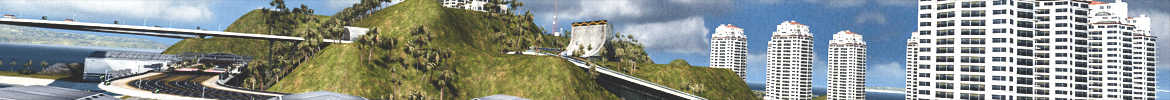


 Log in
Log in
 Trackmania² Exchange
Trackmania² Exchange
 Shootmania Exchange
Shootmania Exchange
 TrackmaniaExchange
TrackmaniaExchange
 Trackmania Original Exchange
Trackmania Original Exchange
 Trackmania Sunrise Exchange
Trackmania Sunrise Exchange
 Trackmania Nations Exchange
Trackmania Nations Exchange
 Trackmania United Forever Exchange
Trackmania United Forever Exchange
 Trackmania Nations Forever Exchange
Trackmania Nations Forever Exchange
 ItemExchange
ItemExchange
 ManiaPark
ManiaPark
 TMTube
TMTube
 ManiaExchange Account
ManiaExchange Account
 ManiaExchange API
ManiaExchange API








