Sounds good

For intro it is simple.
Click on Media Tracker>>Intro
Add a camera clip, mostly Custom Camera.
Decide how long you want the camera to go like, 3 secs, 4, secs, 5 secs, etc etc
Click on 1st Trigger on extreme left of custom camera block and place it where you want the camera to start
Click on End trigger on the extreme right of the custom camera block and place it where you want the camera to end, which is probably near to where you startted the camera.
Test how it pans the camera and experiment
Like this you can add multiple camera blocks one after the other, i.e. where the 1st block ends, you place a new block and so on
Add stuff like FX colors, etc etc etc and you have the intro

Need any help then buzz me



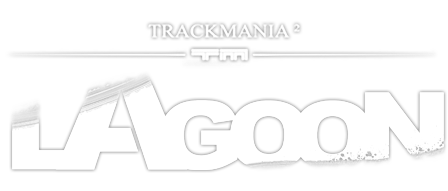
 Log in
Log in
 Trackmania² Exchange
Trackmania² Exchange
 Shootmania Exchange
Shootmania Exchange
 TrackmaniaExchange
TrackmaniaExchange
 Trackmania Original Exchange
Trackmania Original Exchange
 Trackmania Sunrise Exchange
Trackmania Sunrise Exchange
 Trackmania Nations Exchange
Trackmania Nations Exchange
 Trackmania United Forever Exchange
Trackmania United Forever Exchange
 Trackmania Nations Forever Exchange
Trackmania Nations Forever Exchange
 ItemExchange
ItemExchange
 ManiaPark
ManiaPark
 TMTube
TMTube
 ManiaExchange Account
ManiaExchange Account
 ManiaExchange API
ManiaExchange API
 thanks for the idea
thanks for the idea

 thank you so much <3 I would love to make an intro vid but I got no idea how to
thank you so much <3 I would love to make an intro vid but I got no idea how to






