!! Warnings !!
- It is recommended for this version of the map to use a different lightmap than the one embedded by default. Explanations on how to do this below.
- It is recommended to use openplanet so that the stadium base is hidden.
- This map is not compatible with servers due to 3D Triangles being used. Look at the Online version for an server compatible version of the map
Welcome to the Redemption Islands, my first RPG map in TM².
I've always wanted to try mapping with the titlepack since I discovered RPG, and after much longer than expected, this map is finally ready to be released.
Discovery time :
1-2 hours
Side Quest :
Like on my previous map
North Pole Factory, I made a side quest to add to the discovery experience.
The Side quest will require some pathfinding, puzzle solving, and driving skills to get you through. Follow the clues to get to the secret area.
It can take a bit of time : 1-2 hours, or more if you get stuck on a puzzle

, but should still be accessible for most players.
It is recommended that you do the normal way first before starting the side quest.
You can find the start of the side quest just after CP1, going into the light blue beam.
Using cam 7 is ok for the side quest, but if you use it, try not to go throught walls or exploring too far to avoid getting spoiled.
Links to other versions :
Online version
NightCup 1
NightCup 2
Get the ultra Lightmap :
For this map, I computed the shadows in ultra quality, because due to the size of the map, the standard high quality shadows are really not enough.
Computing in ultra is usually a bad idea since with this feature, the lightmap that gets embedded in your map is very bad (only the lightmap in cache is of ultra quality).
But there is a trick to share the ultra lightmap with everyone.
To get the ultra quality lightmap, here's what to do :
1) Download the lightmap (LightMap.zip)
here and put it in your cache in ProgramData\Maniaplanet\Cache (don't unzip it).
2) Go in your Maniaplanet folder (something like Documents\Maniaplanet), open Config\checksum.txt, and add the following
text at the end of the file, on the line before the cache tag.
3) Restart your game.
Keep in mind you will have to do this again if your cache gets cleared.


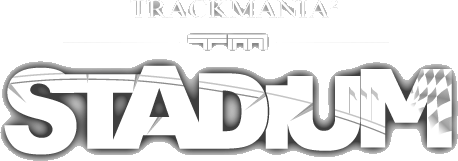
 , but should still be accessible for most players.
, but should still be accessible for most players.