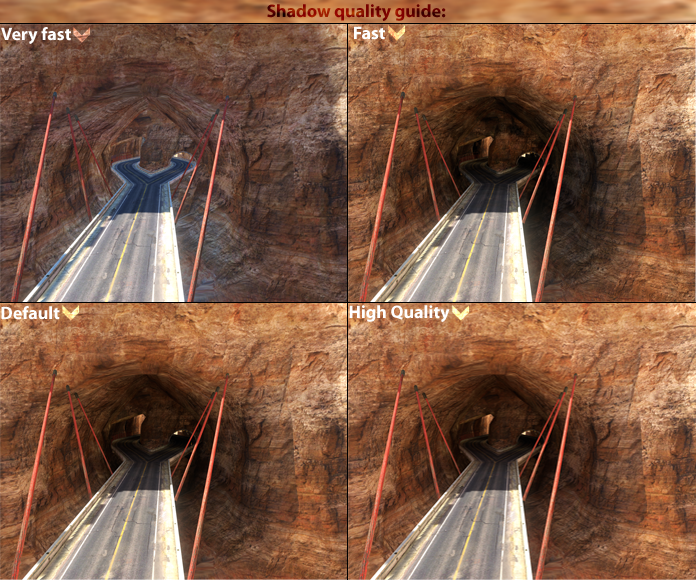Could you please add a comparison screenshot for Ultra quality lightmapping, Dominik? In my experience, it is much better than High quality in complex scenes, such as ones which have lots of colors intermixing and/or have gaps in the track which allow light through, but if the environment is bright enough (typically only happens with a mod environment), this setting will crash the game. Also, note that it requires a powerful GPU if you want to avoid 30 minutes or more of lightmapping time (my GeForce GTX 460SE allows me to perform most Ultra quality lightmapping in 15 minutes or less).
In case you don't know how to enable Ultra quality lightmapping - since it must first be enabled to show up in the list of lightmapping options - here's a short little tutorial:
1. Start up ManiaPlanet using the shortcut on your desktop.
2. Click on the "Configure" button from the window which appears.
3. Click on the "Advanced" button on the lower-right side of the window which appears.
4. Click on the "Compatibility" button from the window which appears.

5. Make sure the check-box next to the words "Lightmap quality ultra" is checked; otherwise, click on the check-box to do so.

6. Close all the configuration windows you opened by clicking the following buttons in the order specified:
a. "OK" from the "Compatibility" window.
b. "OK" from the "Advanced" window.
c. "Save" from the "Configure" window.
7. Create or edit a track in Trackmania2.
8. Create the lightmap for the track.
9. You will now see "Ultra Quality" from the list of lightmapping options.



 Log in
Log in
 Trackmania² Exchange
Trackmania² Exchange
 Shootmania Exchange
Shootmania Exchange
 TrackmaniaExchange
TrackmaniaExchange
 Trackmania Original Exchange
Trackmania Original Exchange
 Trackmania Sunrise Exchange
Trackmania Sunrise Exchange
 Trackmania Nations Exchange
Trackmania Nations Exchange
 Trackmania United Forever Exchange
Trackmania United Forever Exchange
 Trackmania Nations Forever Exchange
Trackmania Nations Forever Exchange
 ItemExchange
ItemExchange
 ManiaPark
ManiaPark
 TMTube
TMTube
 ManiaExchange Account
ManiaExchange Account
 ManiaExchange API
ManiaExchange API