This simple hack will open MP gbx'ses in MP, and TMF ones in TMF

. It also works with replays.
1.
Put the following code in a new .cmd file.
... says:
ECHO OFF
@find /c /i "exever=""3." %1 > NUL
if %ERRORLEVEL% EQU 0 (
start C:\Progra~2\ManiaPlanet\ManiaPlanet.exe /useexedir /singleinst /file=%1
) else (
start C:\Progra~2\TmUnitedForever\TmForever.exe /useexedir /singleinst /file=%1
)
Save the file as .cmd, not as .cmd.txt or something weird like that. In the generic Windows Notepad you should select Save As -> 'All files' in the drop-down box.
Edit the two bold sentences to the actual path to ManiaPlanet and TMF.
Progra~2 means the Program Files (x86) folder.
2.
Select any challenge/replay (either TMF or MP), right click it and select [Open With]. Select your just made .cmd file there, and tick the checkbox at the bottom to always open it via this .cmd file.
3.
OPTIONAL: Restoring the GBX file icon.
Press [WINDOWS] + [R], type regedit, hit enter.
At the LEFT side, browse to:
HKEY_CLASSES_ROOT -> Applications -> [The filename of your .cmd] (in my case RunGame.cmd).
Right click this filename.cmd (still at the left pane) and select New -> Key. Call it DefaultIcon.
Left click the just made DefaultIcon key. At the right pane you should see a (Default) called value. Double-click it to edit the (Default) value. Set this value to the icon's location, in my case:
C:\Program Files (x86)\ManiaPlanet\gbx.ico
In the end it should look like this:

Sign off your computer, or just totally restart it. The icon should be there now.
I hope this little hack helps some of you :3.
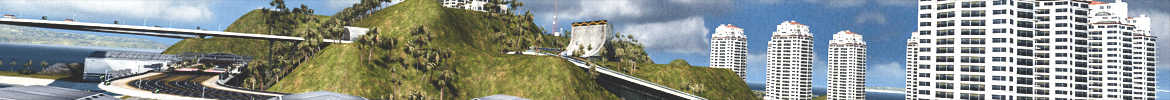


 Log in
Log in
 Trackmania² Exchange
Trackmania² Exchange
 Shootmania Exchange
Shootmania Exchange
 TrackmaniaExchange
TrackmaniaExchange
 Trackmania Original Exchange
Trackmania Original Exchange
 Trackmania Sunrise Exchange
Trackmania Sunrise Exchange
 Trackmania Nations Exchange
Trackmania Nations Exchange
 Trackmania United Forever Exchange
Trackmania United Forever Exchange
 Trackmania Nations Forever Exchange
Trackmania Nations Forever Exchange
 ItemExchange
ItemExchange
 ManiaPark
ManiaPark
 TMTube
TMTube
 ManiaExchange Account
ManiaExchange Account
 ManiaExchange API
ManiaExchange API
 . It also works with replays.
. It also works with replays.














