It's hard not to praise Dropbox at every opportunity. I've used it for 2 years, and to me it's the best thing since sliced bread.

I use it all day every day, every time I need to share a photo, document, or need to set up locators for a mod, sign, or music for a tm track. It's indispensable. At this point I'd be lost without it.
Just a note though. You don't upload the .loc file. You upload the zip, gbx, etc. The .loc is just a text file with a URL on the first line... to where the zip, gbx, etc. can be downloaded. That's where Dropbox comes in, because you can set up direct links in it by dropping your zip, gbx, etc. into the "public" folder, right clicking on the file, choosing "dropbox" from the contextual menu and then "copy public link". Then just paste that into the top line of your .loc file, voila!


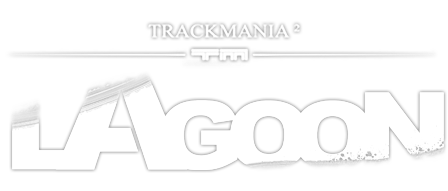
 Log in
Log in
 Trackmania² Exchange
Trackmania² Exchange
 Shootmania Exchange
Shootmania Exchange
 TrackmaniaExchange
TrackmaniaExchange
 Trackmania Original Exchange
Trackmania Original Exchange
 Trackmania Sunrise Exchange
Trackmania Sunrise Exchange
 Trackmania Nations Exchange
Trackmania Nations Exchange
 Trackmania United Forever Exchange
Trackmania United Forever Exchange
 Trackmania Nations Forever Exchange
Trackmania Nations Forever Exchange
 ItemExchange
ItemExchange
 ManiaPark
ManiaPark
 TMTube
TMTube
 ManiaExchange Account
ManiaExchange Account
 ManiaExchange API
ManiaExchange API







 I use it all day every day, every time I need to share a photo, document, or need to set up locators for a mod, sign, or music for a tm track. It's indispensable. At this point I'd be lost without it.
I use it all day every day, every time I need to share a photo, document, or need to set up locators for a mod, sign, or music for a tm track. It's indispensable. At this point I'd be lost without it.






