Please watch the language Santino. I'd rather not have to do my job.

For the issue at hand....
I have this code saved to a text file named "OpenWithTM2.cmd" and saved to my ManiaPlanet folder.
Code:@echo off
echo .
echo Loading track into Trackmania2
echo (%1)
"C:\Program Files (x86)\ManiaPlanet\ManiaPlanet.exe" /title=TMCanyon /useexedir /singleinst /file=%1
if errorlevel 0 echo Done.
if errorlevel 1 echo Problem loading map.
exit
With it, you can right click a GBX file...
"Open with..."
Find this file and, if you like, you can choose to have Windows always open MP2.0 with it.
Then in the future you can double click any Canyon GBX file and it'll open it properly in MP2.0, without crashing.
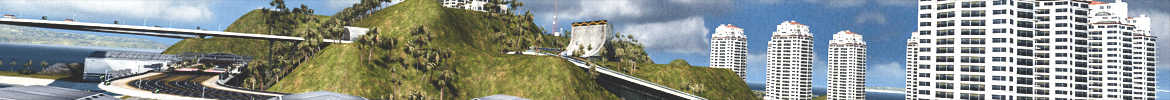


 Log in
Log in
 Trackmania² Exchange
Trackmania² Exchange
 Shootmania Exchange
Shootmania Exchange
 TrackmaniaExchange
TrackmaniaExchange
 Trackmania Original Exchange
Trackmania Original Exchange
 Trackmania Sunrise Exchange
Trackmania Sunrise Exchange
 Trackmania Nations Exchange
Trackmania Nations Exchange
 Trackmania United Forever Exchange
Trackmania United Forever Exchange
 Trackmania Nations Forever Exchange
Trackmania Nations Forever Exchange
 ItemExchange
ItemExchange
 ManiaPark
ManiaPark
 TMTube
TMTube
 ManiaExchange Account
ManiaExchange Account
 ManiaExchange API
ManiaExchange API

 Fixed
Fixed








 100% correct. I had to uninstall then re-install. (I hope the upgrade works this time....)
100% correct. I had to uninstall then re-install. (I hope the upgrade works this time....) 
