An easy way to make a first video (overview):
- Make an outro in the track-editor:
put triggers (green transparent blocks) in the driving-line, assign a camera to every trigger (by editing the trigger)
- Drive the track and save the replay
- Open Replay in the replay-editor (here you could again change the cameras or add music...whatever)
press the avi/movie button at the upper left to "produce" the video
You do not need any additional software.
It might look like this (here I also put several replays together):
http://www.youtube.com/watch?v=ei8vBqKEb0w
But I have to warn you, that the Media-Tracker can be a real b*tch when you don't know exactly what to do.
I always have to struggle with the most simple stuff. Maybe that's why I always do my videos like that.
Hope this helps a little...
Hasn't anyone got a backup of a Mania-Creative tutorial?



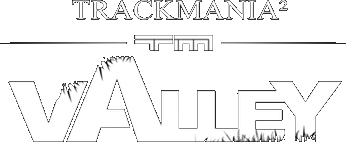
 Log in
Log in
 Trackmania² Exchange
Trackmania² Exchange
 Shootmania Exchange
Shootmania Exchange
 TrackmaniaExchange
TrackmaniaExchange
 Trackmania Original Exchange
Trackmania Original Exchange
 Trackmania Sunrise Exchange
Trackmania Sunrise Exchange
 Trackmania Nations Exchange
Trackmania Nations Exchange
 Trackmania United Forever Exchange
Trackmania United Forever Exchange
 Trackmania Nations Forever Exchange
Trackmania Nations Forever Exchange
 ItemExchange
ItemExchange
 ManiaPark
ManiaPark
 TMTube
TMTube
 ManiaExchange Account
ManiaExchange Account
 ManiaExchange API
ManiaExchange API



 )
)










