wormi says:
Why couldn't we lower bitrate in TM, that's too much imo  I guess it's not possible though.
I guess it's not possible though.
Solux says:
The bitrate is so high, because MP renders to AVI. That format produces some of the biggest files regardless of the exact codec you use...
.avi is just a container. You can render h264 into avi and have great compression. The .avi files from Maniaplanet are so big, because you are using a lossless codec, meaning, that the quality is untouched. You could use the x264 codec for the export too, even WEBM directly into avi (
I did that once). The disadvantage is, that you're not able to edit the video properly.
The reason you are exporting huge files from MP is that you want to actually compress the files as rarely as possible. So even if you're using Lagarith (a smarter lossless codec) and then exporting the video out of your video editor, you'll have your video compressed two times already, since youtube does compress it again.
I'm advocating for high bitrate, since that is most of the time the safest way to reach HQ video uploads on youtube, but for some videos this does not work properly. If you look at
this video in fullscreen, you can see that the quality is really good on this one, but I've had problems emulating it ever since (even with the quick movements). Here is
the data. You can see that the bitrate is really low, compared for example to my most recent upload, the
sharing is caring video.
I will try to optimize the mp4 codec today and I'll let you know if I found a solution on how to get the best youtube quality. For you, wormi, don't be pessimistic about the file sizes. My sharing is caring video took 40 GB of disk space before I rendered it out of sony vegas

.


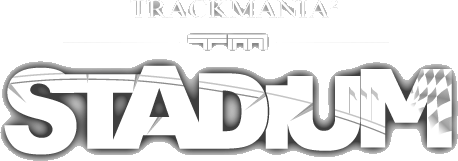
 Log in
Log in
 Trackmania² Exchange
Trackmania² Exchange
 Shootmania Exchange
Shootmania Exchange
 TrackmaniaExchange
TrackmaniaExchange
 Trackmania Original Exchange
Trackmania Original Exchange
 Trackmania Sunrise Exchange
Trackmania Sunrise Exchange
 Trackmania Nations Exchange
Trackmania Nations Exchange
 Trackmania United Forever Exchange
Trackmania United Forever Exchange
 Trackmania Nations Forever Exchange
Trackmania Nations Forever Exchange
 ItemExchange
ItemExchange
 ManiaPark
ManiaPark
 TMTube
TMTube
 ManiaExchange Account
ManiaExchange Account
 ManiaExchange API
ManiaExchange API








 I guess it's not possible though.
I guess it's not possible though.




I guess it's not possible though.
 .
.
