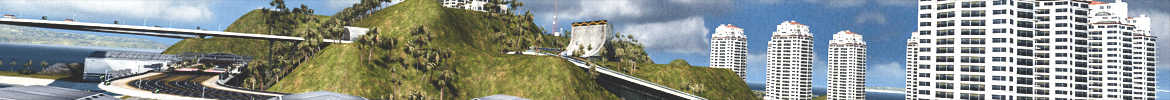


 Log in
Log in
 Trackmania² Exchange
Trackmania² Exchange
 Shootmania Exchange
Shootmania Exchange
 TrackmaniaExchange
TrackmaniaExchange
 Trackmania Original Exchange
Trackmania Original Exchange
 Trackmania Sunrise Exchange
Trackmania Sunrise Exchange
 Trackmania Nations Exchange
Trackmania Nations Exchange
 Trackmania United Forever Exchange
Trackmania United Forever Exchange
 Trackmania Nations Forever Exchange
Trackmania Nations Forever Exchange
 ItemExchange
ItemExchange
 ManiaPark
ManiaPark
 TMTube
TMTube
 ManiaExchange Account
ManiaExchange Account
 ManiaExchange API
ManiaExchange API
Ozon says:
.avi is just a container. You can render h264 into avi and have great compression. The .avi files from Maniaplanet are so big, because you are using a lossless codec, meaning, that the quality is untouched. You could use the x264 codec for the export too, even WEBM directly into avi


 (If I use music instead, it work perfectly fine).
(If I use music instead, it work perfectly fine).
StereoGang says:
I found a way to have a better quality with Sony Vegas by changing some settings. And it works on an .avi
It's not the best, but it is sure better than the one I used for my video.
The only thing I haven't figured out yet, is why the engine sound is starting before the video.(If I use music instead, it work perfectly fine).


Voyager006 says:
1. Can you make templates that work with GIMP?
2. What's your opinion on changing the mood of the featured maps?
 You can change the mood to whatever you want.
You can change the mood to whatever you want.






StereoGang says:
Just to clarify something : the settings from me that Ozon quotes in the .pdf are not the ones I used to made my video (#2). They make a much better quality, but I discovered them after submitting my video.

