Due to a bit of debate and a handy item by Xrayjay, I have removed the item restriction. Details on how to judge CP/Start/End item heights are below.
CP/Start/End items will be measured by all heights the item's
selection bound occupies. Hold ctrl and hover over an item while in item mode to show the item's selection bound. If it's hard to tell if an item extends into a height area, use
Xrayjay's ruler item to get accurate measurements. Examples are provided below, and don't hesitate to ask me if you have any questions or just want me to check if an item is in a valid spot.
In this example, we'll be using a long item placed at an angle. For demonstration purposes, pretent it's a CP item. First, let's get the item's lowest height.

Here, the item looks like it's in height 6, which the ruler shows is between 0 and 8.

Highlighting the item proves that, indeed, the item's lowest point is at about 1 on the ruler, which is in the height 6 region. Therefore, we have proven that this item's lowest point is at height 6.
Now, let's find the item's highest height. Here, the item appears to be in height 8, which is 16 to 24 on the ruler.

However, highlighting the item shows that it actually extends up to about 30. Since we are using the selection bound rather than visuals, this item's highest point is at height 9 rather than height 8.

You will also notice that the CursorCoords plugin shows that the item is at height 7. Items are unreliable with this plugin, and therefore you cannot use this plugin to determine an item's height.


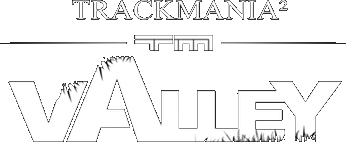
 Log in
Log in
 Trackmania² Exchange
Trackmania² Exchange
 Shootmania Exchange
Shootmania Exchange
 TrackmaniaExchange
TrackmaniaExchange
 Trackmania Original Exchange
Trackmania Original Exchange
 Trackmania Sunrise Exchange
Trackmania Sunrise Exchange
 Trackmania Nations Exchange
Trackmania Nations Exchange
 Trackmania United Forever Exchange
Trackmania United Forever Exchange
 Trackmania Nations Forever Exchange
Trackmania Nations Forever Exchange
 ItemExchange
ItemExchange
 ManiaPark
ManiaPark
 TMTube
TMTube
 ManiaExchange Account
ManiaExchange Account
 ManiaExchange API
ManiaExchange API




 Honour and the right to brag! (Jozii used to say that. I hope some still remember him?
Honour and the right to brag! (Jozii used to say that. I hope some still remember him?  )
)
 The top 3 winners will receive a showcase of a track of their choice (< 10 awards)
The top 3 winners will receive a showcase of a track of their choice (< 10 awards)













