Thanx for your reply Enai Siaion!
Very impressive sign pack you've made

Enai_Siaion says:
Why don't you just put the signs into media/images?
Well... the Media Tracker handles images quite differently than the Track Editor:
Transparent pixels
Transparent pixels emit light when placed on the billboards in the Track editor while they are transparent when used in the Media Tracker. So if one were to use the MX Sign pack in the Media Tracker the signs would look all pixelated and be full of holes.
 Image stretching
Image stretching
The Media Tracker stretches a square image to be 1/4 of the current screen resolution. This results in the signs from MX Sign pack look stretched horizontally and the angles look all wrong. A 45 degree arrow is no longer a 45 degree arrow. One could naturally fix this by tinkering with the x- and y-scale but for a sign pack to be user friendly it should look OK the instant it's added to the media tracker. My suggestion is to have the sign images adjusted before hand so that when the Media Tracker stretches them they look good, i.e with a screen resolution with an aspect ratio of 16:9.
(A 16:9 resolution stretches more than a 4:3 resolution.)
It would also be nice if the size of the signs was taken into account... Since square images are stretched to a size of 1/4 of the screen I would like the images to have a border of transparent pixels around the signs so they automatically have a good size when placed in the tracker.
Design
It makes sense that signs placed on the track have a look and feel that suits the surroundings. A pure canyon track can have signs with a western look and the platform tracks can have signs with a more metallic look.
However when it comes to waypointing through the media tracker a plain design would work since one just expects it to go with the hud.
The important thing is that the signs are clear and don't block too much of the view. I'd settle for white arrows on some kind of plain background without textures. I don't know if it's necessary but maybe 3 different colors of background for the arrows to signal the intensity of the turns.
e.g.
easy right = green background
medium right = yellow background
hard right = red background
If one were to do that then the naming of the files is essential to get people to use them as intended. (i.e. Arrow_LEFT_EASY.dds)
Animations
There is also the possibilty of creating "animated signs".

Place a boost to get the drivers up to high speed. Then place several triggers after each other. Each trigger activates a frame in the animation.
Maybe one such example would be cool to have in a sign pack just to show off the technique

Using it on a whole sign pack would create too many images.
Well... these are the main reasons why I would like to have a sign pack designed specifically for use in the Media Tracker. I could do it, but I'm not an artist... just a perfectionist

However I don't see the point in me doing it unless the pack gets hosted on a good site like MX with ready made locators. That's why I posted on this forum so someone with skills could get it done, get it hosted with locators for everyone to use and get credit for creating the first ever Media Tracker Sign Pack



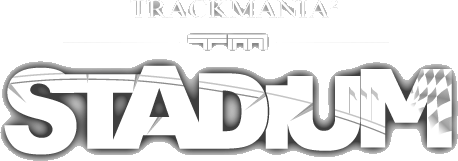
 Log in
Log in
 Trackmania² Exchange
Trackmania² Exchange
 Shootmania Exchange
Shootmania Exchange
 TrackmaniaExchange
TrackmaniaExchange
 Trackmania Original Exchange
Trackmania Original Exchange
 Trackmania Sunrise Exchange
Trackmania Sunrise Exchange
 Trackmania Nations Exchange
Trackmania Nations Exchange
 Trackmania United Forever Exchange
Trackmania United Forever Exchange
 Trackmania Nations Forever Exchange
Trackmania Nations Forever Exchange
 ItemExchange
ItemExchange
 ManiaPark
ManiaPark
 TMTube
TMTube
 ManiaExchange Account
ManiaExchange Account
 ManiaExchange API
ManiaExchange API





 Place a boost to get the drivers up to high speed. Then place several triggers after each other. Each trigger activates a frame in the animation.
Place a boost to get the drivers up to high speed. Then place several triggers after each other. Each trigger activates a frame in the animation.
 Using it on a whole sign pack would create too many images.
Using it on a whole sign pack would create too many images.
 However I don't see the point in me doing it unless the pack gets hosted on a good site like MX with ready made locators. That's why I posted on this forum so someone with skills could get it done, get it hosted with locators for everyone to use and get credit for creating the first ever Media Tracker Sign Pack
However I don't see the point in me doing it unless the pack gets hosted on a good site like MX with ready made locators. That's why I posted on this forum so someone with skills could get it done, get it hosted with locators for everyone to use and get credit for creating the first ever Media Tracker Sign Pack 















 it's just that i didnt try how stuff works out as MT gfx, yet
it's just that i didnt try how stuff works out as MT gfx, yet
