1. Open the titlepack where you're going to be playing.
2. Go to "Profile".
3. Go to "Advanced".
4. Enable "Save automatically all replays"
Optionally you can also enable "Save each round separately".
These settings are on a per-title basis.
After playing online for some maps...
In your
ManiaPlanet\Replays\Autosaves\ folder you will see that you have replays with filenames like:
AutoSave_2016-01-09-16-08-08_Sirius.Replay.Gbx
These are the replays that contain all cars that drove that map or round on the map.
Also in the same folder are replays with filenames like:
eyebo_Canyon_$s$fff a simple road map.Replay.Gbx
basically it's
login_TitleName_MapName.Replay.Gbx
These are your PB (Personal Best) replays for any given map. These can usually be uploaded to MX.
To easily find a replay that was recently saved, sort the folder by "last modified".


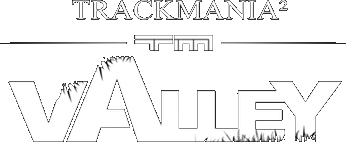
 Log in
Log in
 Trackmania² Exchange
Trackmania² Exchange
 Shootmania Exchange
Shootmania Exchange
 TrackmaniaExchange
TrackmaniaExchange
 Trackmania Original Exchange
Trackmania Original Exchange
 Trackmania Sunrise Exchange
Trackmania Sunrise Exchange
 Trackmania Nations Exchange
Trackmania Nations Exchange
 Trackmania United Forever Exchange
Trackmania United Forever Exchange
 Trackmania Nations Forever Exchange
Trackmania Nations Forever Exchange
 ItemExchange
ItemExchange
 ManiaPark
ManiaPark
 TMTube
TMTube
 ManiaExchange Account
ManiaExchange Account
 ManiaExchange API
ManiaExchange API


