One of the reasons these maps have GPSes that don't work anymore is that the MP4 update broke them due to how they were made. Basically, the GPS let the player choose the camera position while it was running. This doesn't work anymore.
To make it simple: you need a camera clip which extends itself through the whole duration of the camera:

(It's from an older game, but the same principle applies

)
Ghosts can appear before their clips start - that's a bug which originates from the days of United.
Last edited by Voyager006,


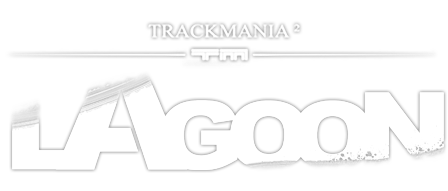
 Log in
Log in
 Trackmania² Exchange
Trackmania² Exchange
 Shootmania Exchange
Shootmania Exchange
 TrackmaniaExchange
TrackmaniaExchange
 Trackmania Original Exchange
Trackmania Original Exchange
 Trackmania Sunrise Exchange
Trackmania Sunrise Exchange
 Trackmania Nations Exchange
Trackmania Nations Exchange
 Trackmania United Forever Exchange
Trackmania United Forever Exchange
 Trackmania Nations Forever Exchange
Trackmania Nations Forever Exchange
 ItemExchange
ItemExchange
 ManiaPark
ManiaPark
 TMTube
TMTube
 ManiaExchange Account
ManiaExchange Account
 ManiaExchange API
ManiaExchange API




 .
.



 )
)





 If not, then it's most likely a bug with the MediaTracker. Try adjusting the GPS right after opening the map.
If not, then it's most likely a bug with the MediaTracker. Try adjusting the GPS right after opening the map.

