Actually, it works just like TMF, only better.
You might want to make sure you have
optional updates turned on from your player page. It wasn't too long ago that they fixed the autosave feature, and at first I think it was only as an optional update.
In your autosave folder you may find two different kinds of files.
First of all, there should be some formatted like this:
yourlogin_MapName.Replay.gbx
These are your PB replays. As you stated, only one replay (your PB) is saved per track... to save space.
If you want to upload your PB to MX, you need to rename "gbx" to "Gbx".
Hopefully the case sensitivity will be fixed in an upcoming MX update.
The second kind of file you may find will have the formatting:
AutoSave_2011-09-26-06-14-43_Map Name.Replay.Gbx
These files are saved because you've turned on the option:
"Save automatically all replays" from the
Profile->Advanced area in-game.
These files contain every run of every player during the match on that map while you were playing it online. These types of replays existed in TMF as well, but only on the server side. You could opt to have the server save them for every match. This was especially nice for competition servers where the replays may need to be reviewed for cheating, etc.
The option to save all replays (all ghosts, every run, every warmup, etc) has now been given to players, not just servers. It's an important feature to have.
But you can safely turn it off and your PB replays will still be saved.
I hope that helps.



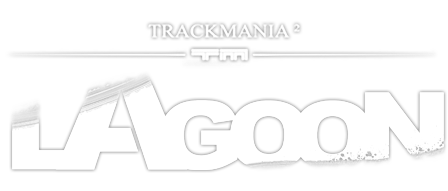
 Log in
Log in
 Trackmania² Exchange
Trackmania² Exchange
 Shootmania Exchange
Shootmania Exchange
 TrackmaniaExchange
TrackmaniaExchange
 Trackmania Original Exchange
Trackmania Original Exchange
 Trackmania Sunrise Exchange
Trackmania Sunrise Exchange
 Trackmania Nations Exchange
Trackmania Nations Exchange
 Trackmania United Forever Exchange
Trackmania United Forever Exchange
 Trackmania Nations Forever Exchange
Trackmania Nations Forever Exchange
 ItemExchange
ItemExchange
 ManiaPark
ManiaPark
 TMTube
TMTube
 ManiaExchange Account
ManiaExchange Account
 ManiaExchange API
ManiaExchange API





