Basically, this is how making an Outro works:
1. You need one or more Media Tracker ghosts. In the past, these were created automatically when you validated the track, but nowadays, you may need to use the function "Record a Mediatracker ghost" to get one. On the bright side, you can now record several of them, save them and then switch between them (for instance, if your track branches/splits and you want to have different replays for different paths).
2. Once you have the ghost, you go the Replay/Outro editor and repeat the following steps:
A. use the "Place trigger" function to place triggering cube (one or multiple) anywhere in the map. The function of this is - if the car enters any cube of the same trigger, the clip will start playing (see below).
B. Once satisfied with the triggering cubes, you switch the function off and then start adding Mediatracker elements (typically a camera shot, plus additional things like color correction, motion blur, trailing lights...) in the same way you would for intro or in-game MT. However, care must be taken to ANCHOR and TARGET the camera shots properly: Use "Local player" to target the actual player's car; use all other values for any imported ghosts you might have added to the clip.
C. If you later find out that under specific circumstances, the car misses the triggering cubes (because it jumps over them or drives around them perhaps), you need to edit the trigger again.
Few recommendations:
1. Inevitably, some players will be faster than you, and some will be (much) slower than you. Do not expect everyone to be as fast as you are, therefore, make the camera shots "tolerant" enough to different styles of driving.
2. Read some articles about movie camera shots to avoid stupid mistakes (like switching directions etc.) which are confusing during watching.
3. Frequent mistake is that the track builder decorates the track with extra scenery after he or she creates the Outro, and this newly added scenery blocks some camera shots. Always verify your replay when changing geometry or scenery of the track.
4. I personally tend to make the very first replay clip the "Idle clip" -- it just focuses on the player car and doesn't move, until the player leaves the starting block (at which point they trigger another clip). This is for the cases when the player doesn't race straight away, perhaps because they are chatting with others, or watching the GPS.
5. Don't overdo visual effects. Quite a lot of people need to watch replays of others to learn how to play a specific track. If your replay is super-confusing with flashing, colors, motion blur and detailed shots, people cannot see what's actually happening.
6. If you do not feel like making the clips for unimportant parts (like safety paths etc.), just place a simple trigger at the beginning of that path, with nothing in it and with "Continue playing" disabled -- the replay will switch to default view. Otherwise, the camera would be stuck at the position of the last clip, potentially making the car invisible (hidden behind scenery etc.)
7. Check your replay with very bad driving and with respawning. Frequently, the replay expects the player to fly through checkpoints in one smooth go, and if the player respawns, the camera shot just runs ahead, leaving the player hopelessly behind. You don't want that.


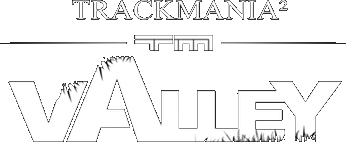
 Log in
Log in
 Trackmania² Exchange
Trackmania² Exchange
 Shootmania Exchange
Shootmania Exchange
 TrackmaniaExchange
TrackmaniaExchange
 Trackmania Original Exchange
Trackmania Original Exchange
 Trackmania Sunrise Exchange
Trackmania Sunrise Exchange
 Trackmania Nations Exchange
Trackmania Nations Exchange
 Trackmania United Forever Exchange
Trackmania United Forever Exchange
 Trackmania Nations Forever Exchange
Trackmania Nations Forever Exchange
 ItemExchange
ItemExchange
 ManiaPark
ManiaPark
 TMTube
TMTube
 ManiaExchange Account
ManiaExchange Account
 ManiaExchange API
ManiaExchange API


 LOL
LOL



LOL





