

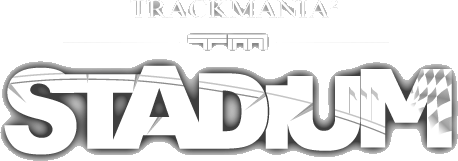
 Log in
Log in
 Trackmania² Exchange
Trackmania² Exchange
 Shootmania Exchange
Shootmania Exchange
 TrackmaniaExchange
TrackmaniaExchange
 Trackmania Original Exchange
Trackmania Original Exchange
 Trackmania Sunrise Exchange
Trackmania Sunrise Exchange
 Trackmania Nations Exchange
Trackmania Nations Exchange
 Trackmania United Forever Exchange
Trackmania United Forever Exchange
 Trackmania Nations Forever Exchange
Trackmania Nations Forever Exchange
 ItemExchange
ItemExchange
 ManiaPark
ManiaPark
 TMTube
TMTube
 ManiaExchange Account
ManiaExchange Account
 ManiaExchange API
ManiaExchange API
Dommy says:
A small clarification: there are 2 ways you can access TMU cars, in 2 forms:
1st form - archetype
Archetypes are direct models of the cars, like already existing 4 cars. This is also default way of forcing a car on map. However, TMU cars have ValleyCar shape and CanyonCar sounds. It's the only con of this form.
2nd form - custom item
You can also create a custom item based on the archetype, as well as force 3D skin with sounds to make it feel better. These items will appear when changing model. However, it has a few major flaws:
- All players are required to have the custom item and 3D skin installed alongside the map (eg. via title pack).
- One skin is forced for everyone.
- Instead of saving the map with eg. "SnowCar" model, you save it with "Items\CustomCar.Item.Gbx", which can potentially break records in case anything is tweaked in future.
Now to load the items:
Method one - force archetype/item for the map
This way the model is bond to the map, as usual for environment mixing maps. My templates do that on raw archetypes.
Method two - force via game mode
This is superior way if you want to force the car on maps, which don't use it by default, want TMU cars to have varying skins or want to add car selection (Pursuit does that for example). You gotta modify the game mode tho and upload it to the dedicated server.



Arkive says:
I believe you can mix the TMUF archetypes into Stadium using OpenPlanet, just like you can use it to mix the other TM2 vehicles into Stadium with it.


