It's one of the metrics used to tell how hard the track will be for your graphics card to display it.
Different blocks have different display costs. In other words, the cost of how much it takes your graphics card to display the geometry and textures of that block. The more complex the block, the more your graphics card has to work to show that block, so the display cost rises.
On track pages when you see "Disp. Cost" this is the same as the number displayed in-game at top right in the track editor. Nadeo has set some soft limits on the Display Cost for tracks. If you go over 10,000 the number turns yellow (if I remember correctly) and you get a notification popup that you might want to reduce the number of blocks to make the track smaller. If you go over 15,000, the number turns red and you should really think of reducing the number of blocks.
You can ignore these limits, but the higher you go, the more likely that people won't be able to play your track. Normally this only becomes an issue with endurance tracks, or people who go completely bananas building complex scenery.


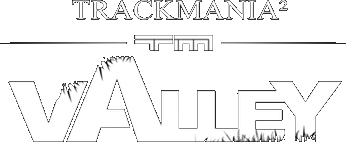
 Log in
Log in
 Trackmania² Exchange
Trackmania² Exchange
 Shootmania Exchange
Shootmania Exchange
 TrackmaniaExchange
TrackmaniaExchange
 Trackmania Original Exchange
Trackmania Original Exchange
 Trackmania Sunrise Exchange
Trackmania Sunrise Exchange
 Trackmania Nations Exchange
Trackmania Nations Exchange
 Trackmania United Forever Exchange
Trackmania United Forever Exchange
 Trackmania Nations Forever Exchange
Trackmania Nations Forever Exchange
 ItemExchange
ItemExchange
 ManiaPark
ManiaPark
 TMTube
TMTube
 ManiaExchange Account
ManiaExchange Account
 ManiaExchange API
ManiaExchange API


